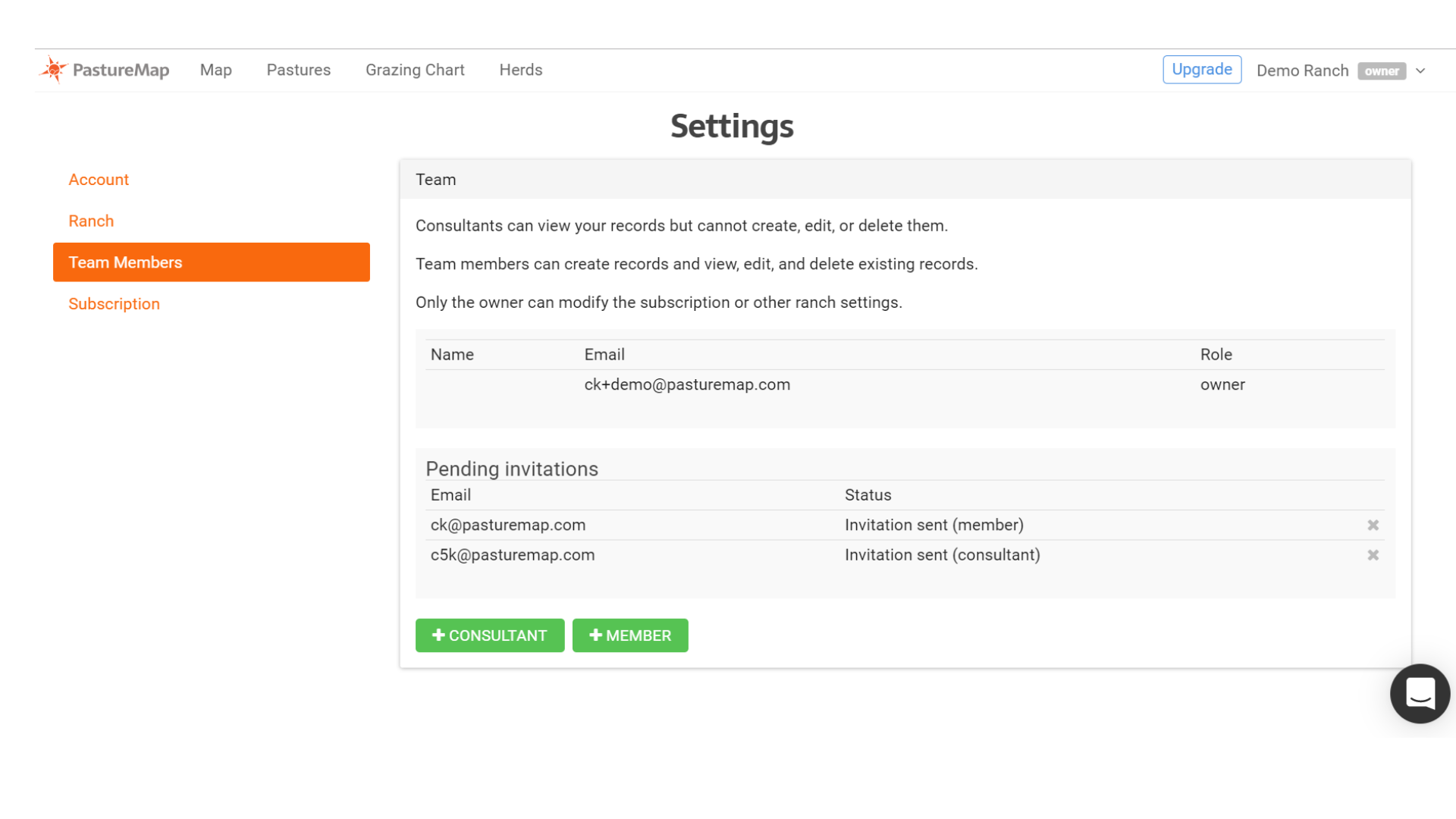Get on the right track with PastureMap's basic features and functionality by following this getting started guide. Use this guide to help get your ranch boundaries, team and herds started.
Guideline Breakdown:
1. Integrating Your Ranch Map
2. Creating and Editing Herds
3. Adding Team Members and Consultants

Helpful Tips: PastureMap is available on 3 platforms; Web, iOS and Android. Get started by logging in at PastureMap.com, downloading our software in the App Store and viewing any tutorials in our Help Center
Step 1:
Integrating Your Ranch Map

Help Links: Adding a Shapefile to Setup Pastures or Drawing, Adding and Editing Pastures
Step 2:
Creating and Editing Herds
Help Links: Get Herds Added from Scratch or Using Herd Imports from an Excel Template

Help Link: Adding Team Members or Consultants:
Share access to your PastureMap account with team members, ranch staff, and consultants